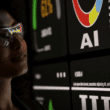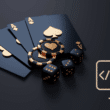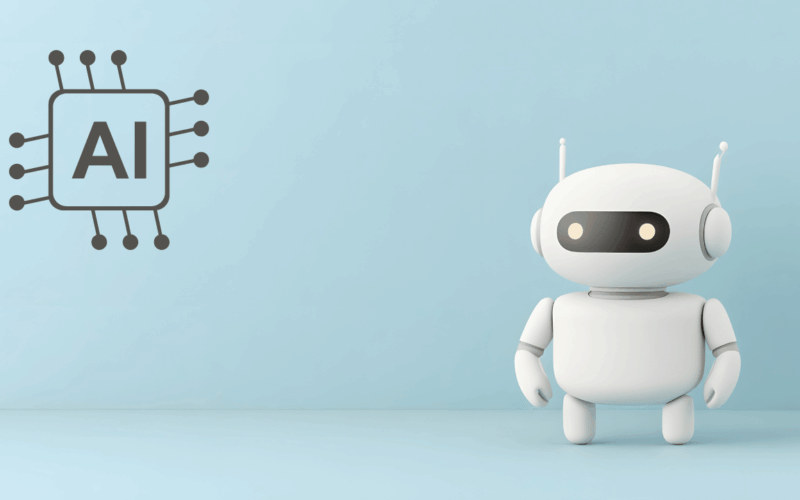If your to do list keeps getting longer while your energy gets shorter, it is time to let your phone do more of the work. The newest generation of Android apps uses artificial intelligence for writing, planning, transcribing, translating, designing, and even summarizing meetings. This curated list gives you the best AI apps for Android right now, grouped by real world tasks, with quick picks to help you move faster without sacrificing quality or privacy. In this article, we’ll share the ultimate list of the 35 best mobile AI apps for Android to double your productivity.
How This List Helps You Work Smarter Best AI Apps for Android
You will find apps that shorten the distance between idea and result. I focused on tools that run well on Android, save measurable time, and play nicely with the apps you already use. Each pick includes the core benefit and a practical tip to get value on day one. Use the comparison table to jump to the category that fits your day, then bookmark a few to test this week.
Quick Comparison Table: Pick Your Starting Lineup
| Category | Best For | Top Android Picks | Day One Win |
|---|---|---|---|
| Writing And Brainstorming | Drafts, outlines, replies | Google Gemini, Microsoft Copilot, ChatGPT, Perplexity | Ask for a three step plan, then convert it to a checklist |
| Notes And Knowledge | Capture, organize, recall | Notion with Notion AI, Evernote with AI Note Cleanup, Readwise alternatives may vary | Turn messy notes into a clean summary and action list |
| Meetings And Voice | Recording, transcripts, summaries | Otter, Google Recorder, Speechify | Auto record and generate a recap with bullet actions |
| Communication And Keyboard | Email, messaging, grammar | Grammarly Keyboard, Microsoft SwiftKey AI, Spark Mail with AI | One tap tone edits and error free messages |
| Translation And Language | Quick, accurate translation | Google Translate, DeepL Translate, Duolingo practice | Translate a full screen conversation in real time |
| Images And Design | Social graphics, edits, brand kits | Canva, Adobe Photoshop Express, Adobe Lightroom, Lensa, Remini | Remove backgrounds, clean noise, and export correctly sized images |
| Automation And Planning | Routines, calendars, to dos | Todoist with AI, TickTick AI, Any.do AI, IFTTT, Tasker power users | Convert a natural language request into scheduled tasks |
| Research And Browsing | Answers with sources | Perplexity, Microsoft Edge with Copilot, Opera with Aria | Ask for a summary plus citations in one view |
| Documents And Scans | PDFs, OCR, signatures | Adobe Acrobat with AI Assistant, Microsoft Lens | Scan a multipage document and extract key points |
| Photos And Cloud | Cleanup, search, sharing | Google Photos with Magic Eraser on eligible devices | Remove distractions and generate smart albums |
The 35 Best AI Apps For Android
Writing And Brainstorming Best AI Apps for Android
- Google Gemini. Strong at brainstorming, drafting, and quick research inside the Google ecosystem. Tip. Ask for three alternative hooks for your post and paste the winner into your notes app.
- Microsoft Copilot. Great generalist with image generation and strong web grounded answers. Tip. Use it in split screen while you outline in Word or OneNote.
- ChatGPT. Fast idea generator and coder assistant with a friendly mobile UI. Tip. Save custom instructions so replies match your tone.
- Perplexity. Research first assistant that cites sources by default. Tip. Use the Focus options to narrow results and copy the citation list into your document for later.
Notes, Docs, And Personal Knowledge
- Notion With Notion AI. Clean workspace that turns messy notes into tidy summaries. Tip. Highlight a note and choose Summarize to create an action list.
- Evernote With AI Note Cleanup. Faster structure for long notes and meeting captures. Tip. Use the AI cleanup on scanned handwritten notes after class or meetings.
- Microsoft 365 App With Copilot. One app for Word, Excel, and PowerPoint on the go. Tip. Ask Copilot to create a first draft outline from bullet notes.
- Google Docs And Sheets. Solid mobile editors with smart chips and voice typing. Tip. Use voice typing for rough drafts, then ask Gemini for a concise edit when available in your account.
Meetings, Voice, And Audio
- Otter. Records, transcribes, and summarizes meetings. Tip. Auto join recurring meetings and get action items sent to your inbox.
- Google Recorder. Pixel owners get high quality on device transcripts that are searchable. Tip. Tag interviews and search by keyword later.
- Speechify. Natural voice text to speech for reading long articles. Tip. Batch add links and listen at a comfortable speed during commutes.
- Microsoft Lens Best AI Apps for Android to Double Your Productivity. Scans whiteboards and documents with OCR to text. Tip. Export to OneNote or Word and let AI clean the formatting.
Email, Messaging, And Keyboard Helpers Best AI Apps for Android
- Grammarly Keyboard. Live grammar checks, tone suggestions, and quick rewrites. Tip. Use the tone slider for friendly, assertive, or concise versions of a message.
- Microsoft SwiftKey AI. Predictive typing and inline Copilot access in your keyboard. Tip. Create custom text shortcuts for frequent phrases.
- Spark Mail. Smart inbox with AI drafting and prioritize first view. Tip. Use Smart Reply for quick yes, no, and thanks replies that sound human.
Translation, Learning, And Language
- Google Translate. Camera instant translation, live conversation, and offline packs. Tip. Download languages before travel.
- DeepL Translate. Clear translations with strong nuance for many languages. Tip. Use the alternative suggestions for better phrasing.
- Socratic By Google. Study helper that explains homework concepts with clear steps. Tip. Photograph a textbook page and get a plain language walk through.
- Photomath. Math solver using computer vision and step by step explanations. Tip. Compare multiple solution methods to learn the why, not just the answer.
- Canva. Templates, Magic Design, and brand kits in one tap. Tip. Build a brand kit once and apply it to every social post in seconds.
- Adobe Photoshop Express. One tap retouching, background removal, content aware fill. Tip. Use the Quick Actions panel for consistent results.
- Adobe Lightroom Mobile Best AI Apps for Android to Double Your Productivity. AI masks and presets for pro grade photo editing. Tip. Create presets for your preferred look and apply to batches.
- Lensa. Portrait cleanup and stylized avatars. Tip. Keep original copies for future edits.
- Remini. Sharpen soft photos and upscale low resolution images. Tip. Use gently for natural results that do not look over processed.
- Google Photos. Smart search, Magic Eraser on eligible devices, and auto albums. Tip. Search by object or place to find assets fast.
Automation, Tasks, And Planning Best AI Apps for Android
- Todoist With AI. Turn natural language into tasks and sub tasks. Tip. Ask the AI to break a project into the next five actions.
- TickTick With AI. Solid calendar view and habit tracking with smart suggestions. Tip. Convert voice notes into to dos that keep due dates.
- Any.do With AI Assist. Quick capture with cross platform sync and smart scheduling. Tip. Use the Plan My Day feature to slot tasks into open time.
- IFTTT. Connect services and trigger automations with AI filters where available. Tip. Start with simple recipes like saving starred emails to a spreadsheet.
- Tasker. Power user automation that can call AI services through webhooks. Tip. Build a routine that reads your agenda aloud when you connect to your car.
Browsing, Research, And Reading
- Microsoft Edge With Copilot. Built in assistant that summarizes pages and drafts text. Tip. Use Read Aloud for long articles and ask Copilot to extract action items.
- Opera Browser With Aria. AI answers inside the browser with privacy controls. Tip. Keep Aria pinned for quick follow up questions while reading.
- Pocket With Summaries. Save articles and get short highlights. Tip. Use tags like Work, Research, Weekend to batch process reading.
Documents, PDFs, And E Sign
- Adobe Acrobat Reader With AI Assistant. Ask questions about a PDF and get quick answers in context. Tip. Paste a dense report and ask for a three line summary with a page number for the quotes.
- Google Drive With Smart Search. Find files by content, not just titles. Tip. Search by phrase inside images and scans to jump straight to what you need.
Fast Setup Plan: Get Value In One Lunch Break
Install three apps that cover your biggest bottleneck. For example, one writing assistant, one meeting recorder, and one task manager. Create a shared “Inbox” note in Notion or Evernote and pipe ideas, scans, and transcripts into it for the rest of the week. Use Grammarly or SwiftKey to clean messages and save your top three templates as keyboard shortcuts. Set an IFTTT recipe that logs completed tasks to a Google Sheet for a simple daily score. Small habits plus the right apps will double your perceived productivity long before you rebuild your entire system.
Privacy And Safety Tips You Should Not Skip
Review permissions during setup and disable access that is not essential. Store sensitive notes in a provider you trust and enable two factor authentication for every account. For transcription apps, pick services that offer clear policies on data retention. For AI features, prefer apps that allow you to opt out of training on your content. Back up your edited photos and transcripts to a cloud location you control so you can switch tools without losing work.
Frequently Asked Questions
Do I Need All Thirty Five Apps
No. Start with three to five that remove the most friction from your day. Add more only when a clear need appears.
Which Apps Work Offline Best AI Apps for Android
Google Translate offers offline packs. Google Recorder transcribes on device for Pixel owners. Many editors like Lightroom allow offline edits that sync later.
Will These Apps Replace My Laptop
For many workflows, yes. Draft on your phone, transcribe meetings, translate on the fly, and sign PDFs. For complex spreadsheets and large presentations, your laptop remains the better tool.
How Do I Avoid Overlap AI Apps Double Productivity
Pick one app per job. One writer, one note system, one task manager, one photo editor. If two apps compete in the same category, remove one.
Bottom Line
AI on Android is no longer a novelty. It is a practical way to write cleaner messages, trim meeting time, design faster, and keep projects moving. Choose a few of these apps, set up simple routines, and review what saves you the most time. The results compound quickly when every tap produces more progress.