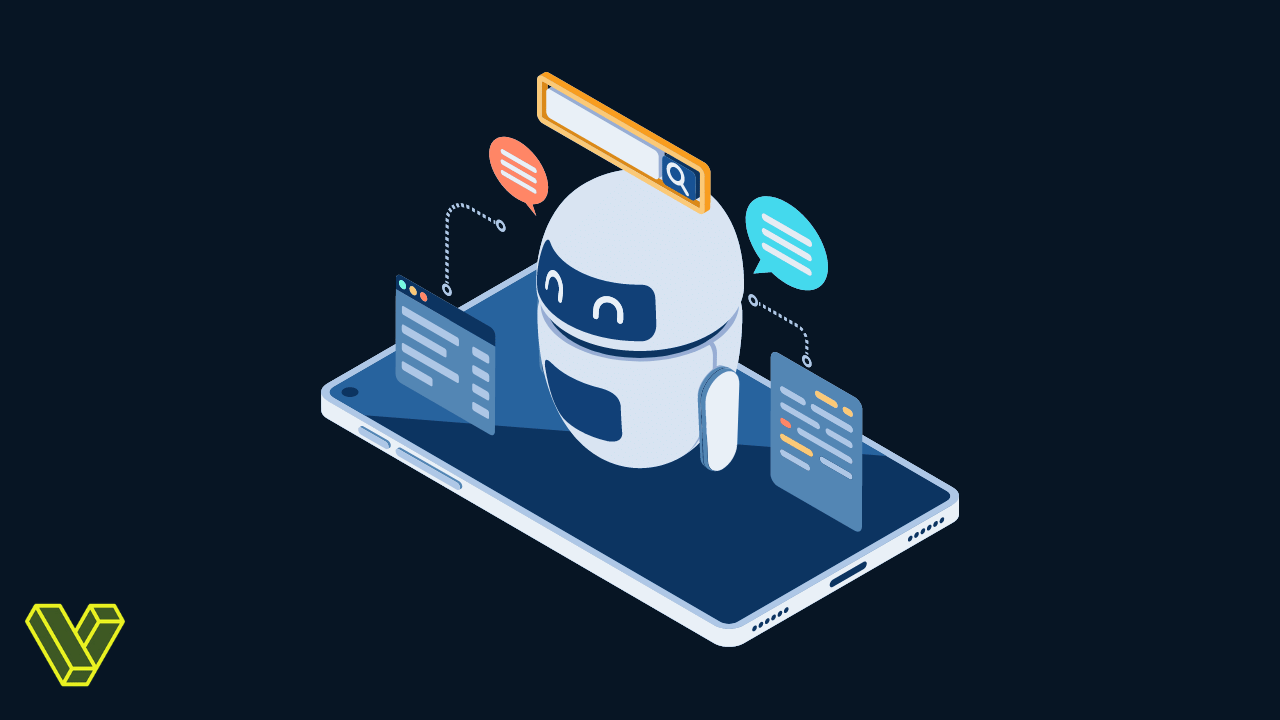The creative landscape is undergoing a revolution fueled by artificial intelligence (AI) tools designed to empower and elevate your artistic endeavors. Whether you’re a seasoned designer wrestling with a stubborn design block, a budding musician yearning to break new sonic ground, or a writer with a touch of digital flair seeking to craft captivating content, AI can become your secret weapon. In this article, we’ll share the ultimate guide and list of the best ten free AI (artificial intelligence) tools for designers and creatives.
But with a plethora of options flooding the market, navigating the world of free AI tools can feel overwhelming. Fear not, fellow creatives! This comprehensive guide unveils 10 incredible, no-cost AI companions to supercharge your creative process and unleash your full potential.
1. Unleash Your Inner Dali: Dream by WOMBO: Free AI Tools for Creatives
Struggling for visual inspiration? Dream by WOMBO is your gateway to a universe of stunning AI-generated art that transcends the boundaries of human imagination. Simply feed the algorithm a text description that sparks your artistic curiosity.
Think beyond the cliched “sunset beach” and delve into the delightfully surreal with prompts like “psychedelic underwater city inhabited by jazz-playing cats” or “a chrome metropolis suspended in a swirling nebula.” Dream then conjures unique, dreamlike images that defy definition and spark fresh creative ideas. Experiment with different descriptive elements and artistic styles to see where your imagination, guided by AI, takes you.
Don’t be afraid to get specific with details like color palettes, lighting effects, or even the overall mood you’re aiming to capture. Dream’s versatility allows you to generate everything from ethereal landscapes and captivating portraits to bizarre creatures and abstract compositions, all fueled by the power of AI and your own creative spark. In this article, we’ll share the ultimate guide and list of the best ten free AI (artificial intelligence) tools for designers and creatives.
2. Craft Compelling Copy in a Flash: Jasper (formerly Jarvis)
Jasper (formerly Jarvis) is a writer’s dream come true, acting as a tireless and insightful creative partner. This AI writing assistant tackles a multitude of content creation challenges, saving you precious time and mental energy. Stuck staring at a blank page with a looming deadline?
Overcome writer’s block with Jasper’s long-form content generation features. Simply provide a starting point, like a title or a short introduction, and Jasper takes the reins, crafting engaging and informative blog posts, website copy, or even marketing materials.
Need a catchy headline or social media caption to grab attention? Jasper’s got your back, generating a variety of options to choose from, ensuring your content cuts through the noise. But Jasper’s capabilities extend far beyond simple text generation.
This AI tool can also help you brainstorm content ideas, outline blog posts and articles, and even craft different writing styles to suit your specific needs. Whether you’re aiming for a humorous and lighthearted tone or a more formal and authoritative voice, Jasper can adapt to your desired style, ensuring your content resonates with your target audience.
3. Compose a Symphony with AI: MuseNet Free AI Tools for Creatives
Calling all music makers, rejoice! MuseNet, developed by Google AI, lets you co-create impressive musical pieces with an AI collaborator, blurring the lines between human and machine creativity. This innovative tool empowers you to explore new sonic landscapes and overcome creative roadblocks.
Simply provide a melody or a few chords as a starting point, and MuseNet generates harmonious continuations, unexpected twists, and fresh musical ideas to fuel your sonic exploration. Imagine crafting a melancholic piano piece and having MuseNet introduce a hauntingly beautiful cello line, or starting with a driving rock beat and having the AI introduce a soaring guitar solo.
MuseNet acts as your intelligent musical partner, pushing your creative boundaries and helping you bring your musical visions to life. The collaborative nature of MuseNet allows you to experiment with different genres and styles, all while learning new musical techniques and expanding your creative horizons. Continue reading this post with ultimate guide and list of the best ten free AI (artificial intelligence) tools for designers and creatives.
4. From Green Screen to Dream Screen: Runway ML
Runway ML is a treasure trove for video enthusiasts and aspiring filmmakers, offering a gateway to the world of AI-powered video editing.
This open-source platform provides a plethora of AI tools that can transform your video projects from ordinary to extraordinary. Breathe new life into old footage with tools for color correction, noise reduction, and even video stabilization.
Runway ML goes beyond basic editing, offering advanced features like object tracking and segmentation, allowing you to isolate specific elements within your video with impressive accuracy. This opens up a world of creative possibilities, such as replacing a dull background with a breathtaking landscape or seamlessly integrating animated characters into your live-action footage.
But Runway ML’s true power lies in its groundbreaking AI capabilities. The platform boasts a suite of tools specifically designed to manipulate video content using artificial intelligence. Experiment with tools like “Slow Mo” to create stunning slow-motion effects or use “Depth AI” to generate artificial depth maps, adding a whole new dimension to your videos.
Feeling particularly adventurous? Dive into the world of style transfer and transform your video into a Van Gogh painting or a classic anime sequence, all with a few clicks. Runway ML empowers you to unleash your inner filmmaker and push the boundaries of video storytelling with the power of AI at your fingertips. Keep reading this ultimate guide and list of the best ten free AI (artificial intelligence) tools for designers and creatives.
5. Conquer Complexity with Simplicity: Autodraw: Free AI Tools for Creatives

Don’t let artistic limitations hold you back! Autodraw by Google is a playful tool that injects a dose of fun and creativity into the design process, especially for those who might not consider themselves artistically inclined.
This user-friendly platform transforms basic shapes into polished illustrations, bridging the gap between simple concept and polished design. Perfect for crafting quick social media graphics, storyboards, or sparking design ideas, Autodraw allows you to focus on your message without getting bogged down in technical details.
Here’s how it works: Simply start by drawing a basic shape with your mouse or trackpad. As you draw, Autodraw intelligently recognizes your attempt and suggests a variety of polished illustrations that match your intent. Whether you’re sketching a stick figure or a wonky house,
Autodraw steps in, offering a library of professional-looking icons and illustrations to elevate your basic concept. Don’t be afraid to experiment with different shapes and combinations to see what creative possibilities emerge. Autodraw also allows you to customize these illustrations with a variety of colors and add text to further personalize your design. This makes it a valuable tool for creating quick and visually appealing presentations, flyers, or even educational materials.
6. From Faded Memories to Flawless Photos: Vance AI
Vance AI offers a suite of free AI-powered image editing tools that can breathe new life into your photo library. Let’s face it, our photo collections are often filled with images that suffer from imperfections – low lighting, unwanted noise, or distracting backgrounds. Vance AI tackles these issues head-on, allowing you to restore and enhance your photos with ease.
- Noise Reduction: Say goodbye to grainy photos forever. Vance AI’s noise reduction tool utilizes AI to eliminate digital noise from your images, resulting in crisp and clear photographs. This is particularly beneficial for photos taken in low-light conditions where noise becomes a prominent issue.
- Background Removal: Want to isolate a specific subject from its background? Vance AI’s background removal tool uses intelligent algorithms to seamlessly remove unwanted backgrounds, allowing you to focus on the essential elements of your photo. This opens doors for creative editing possibilities, such as placing your subject in a new and exciting background or using the cutout for graphic design projects.
- Image Sharpening: Restore clarity and detail to blurry or out-of-focus photos with Vance AI’s image sharpening tool. This tool leverages AI to enhance edges and sharpen details, giving your photos a new lease on life.
- Beyond these core features, Vance AI also offers tools for image colorization, HDR (High Dynamic Range) effect creation, and even cartoonization effects. With Vance AI at your disposal, you can transform your photo library, preserving precious memories and creating stunning visuals for all your creative endeavors.
7. Design Like a Pro (Even if You’re Not): LogoMakr Free AI Tools for Creatives
Entrepreneurs, artists, and anyone with a brand identity to cultivate can leverage LogoMakr to design a professional-looking logo in minutes. This AI-powered tool empowers you to create a logo that resonates with your target audience and leaves a lasting impression, even if you lack graphic design experience. as a result present on top Artificial intelligence for designers tools list.
- Step into the LogoMakr design studio: Begin by entering your brand name and choosing from a wide selection of industries or categories. LogoMakr then presents a variety of logo templates tailored to your chosen niche. These templates serve as a starting point, allowing you to customize them to perfectly reflect your brand’s unique personality.
- The Power of AI in Logo Design: Here’s where LogoMakr’s AI capabilities truly shine. The platform utilizes artificial intelligence to analyze your brand name and industry selection, suggesting logo styles, fonts, and color palettes that best suit your brand identity. Don’t like the initial suggestions? No problem! Simply refine your preferences, and LogoMakr will adapt its recommendations accordingly.
- Beyond Templates: While logo templates provide a solid foundation, LogoMakr allows for extensive customization. Edit the fonts, experiment with different color combinations. Even adjust the layout of your logo to achieve the perfect balance between visual appeal and brand messaging. Once you’re satisfied with your design. LogoMakr allows you to download your logo in various formats, ensuring it seamlessly integrates into your website, social media platforms, or marketing materials.
- LogoMakr goes beyond simply creating logos. The platform also offers tools for designing business cards, social media covers, and even website banners. All maintaining a consistent brand identity. This makes LogoMakr a valuable one-stop shop for crafting a cohesive and professional brand image. All with the help of AI guidance. Continue to our ultimate guide and list of the best ten free AI (artificial intelligence) tools for designers and creatives.
8. Give Your Text a Voice: Natural Reader
Transform written content into captivating audio experiences with Natural Reader, a free text-to-speech tool that breathes life into your words. This versatile platform is ideal for a variety of creative applications:
- Crafting Audiobooks: Aspiring authors can leverage Natural Reader to create professional-sounding audiobooks from their written works. Simply upload your manuscript, choose from a variety of narrator voices. Natural Reader takes care of the rest, converting your text into an engaging audio format.
- Boost Accessibility: Natural Reader makes written content accessible to a wider audience, particularly those with visual impairments or learning disabilities. This allows everyone to enjoy the power of the written word, regardless of their reading abilities.
- Enhance Learning: Natural Reader can be a valuable tool for students. By listening to their textbooks or study guides being read aloud, students can improve their comprehension and retention of information.
- Supercharge Presentations: Add a dynamic element to your presentations by incorporating Natural Reader. Convert your presentation script into an engaging audio track, allowing you to focus on delivering a captivating performance.
But Natural Reader’s capabilities extend beyond these core functionalities. The platform allows you to adjust the narrator’s speech rate and pitch, ensuring the audio perfectly complements your content. You can also choose from a variety of narrator voices, each with its own unique personality and tone. This level of customization ensures that the voice you choose aligns with the overall mood and message you’re trying to convey. In this doc, we’ll share the ultimate guide and list of the best and top 10 free AI (artificial intelligence) tools for designers and creatives.
9. Social Media Domination with AI: Rytr
In today’s digital age, social media success hinges on captivating content. But cranking out engaging posts on a consistent basis can be a time-consuming challenge. Rytr comes to the rescue, acting as an AI writing assistant specifically designed to help you conquer the social media landscape.
How Rytr Can Elevate Your Social Media Game: Ultimate Guide for AI Tools
- Craft Compelling Social Media Posts: Struggling to write catchy captions that grab attention and spark engagement? Rytr analyzes your target audience and brand voice, generating creative and effective social media posts that resonate with your followers.
- Effortless Product Descriptions: Showcase your products in the best possible light with Rytr’s product description tool. This AI assistant helps you craft clear, concise, and persuasive descriptions that highlight the benefits of your products and convert followers into customers.
- Ad Copywriting Made Easy: Take your social media advertising to the next level with Rytr’s ad copywriting feature. Generate high-performing ad copy that grabs attention, entices clicks, and drives conversions, maximizing your return on investment for social media ad campaigns.
- Go Beyond the Basics: Rytr’s capabilities extend beyond social media. This AI tool can also help you craft blog headlines, website content, and even email marketing copy, ensuring brand consistency and a unified voice across all your marketing channels.
With Rytr as your AI co-pilot, you can streamline your social media content creation process, experiment with different creative approaches. Ultimately stand out from the crowd in a competitive online space.
10. Mobile Photo Enhancement on Autopilot: Photoleap by Lightricks
Don’t underestimate the power of mobile photography! With smartphones boasting ever-more impressive cameras, capturing stunning visuals is within everyone’s reach. But sometimes, even the best phone photos can benefit from a little extra polish. Photoleap by Lightricks goes beyond basic edits, utilizing AI to offer advanced photo editing features right at your fingertips. This Artificial intelligence for designers tools are great.
Here’s what makes Photoleap a game-changer for mobile photographers: Ultimate Guide to AI Tools
- Object Removal with Precision: Ever wish you could remove that unwanted photobomber or that distracting telephone pole from your picture? Photoleap’s AI-powered object removal tool makes it possible. Simply select the unwanted object and watch it seamlessly disappear, leaving your photo looking clean and polished.
- Background Replacement Made Easy: Transform your photos with creative background replacements. Photoleap allows you to swap out dull backgrounds for breathtaking landscapes, vibrant cityscapes, or even stunning abstract patterns. This opens doors for artistic expression and allows you to tell a more compelling story with your photos.
- Artistic Filters with AI Flair: Elevate your photos with Photoleap’s collection of AI-powered artistic filters. These filters go beyond simple color adjustments, applying artistic styles that mimic famous painters or popular art movements. Want to turn your portrait into a Van Gogh masterpiece or add a touch of Andy Warhol pop art flair? Photoleap’s AI filters make it possible with just a few taps.
Beyond these core features, Photoleap offers a variety of traditional editing tools. Like exposure and contrast adjustment. Color correction, and blemish removal. This, combined with the power of AI, makes Photoleap a comprehensive mobile photo editing suite that empowers you to transform your smartphone snaps into professional-looking photographs. All from the convenience of your mobile device.
Best AI Tools for Designers Conclusion
The world of free AI tools for creatives is constantly evolving, offering exciting new possibilities to enhance your artistic endeavors. With the tools explored in this guide, you can unlock your creative potential, So, streamline workflows, and push the boundaries of artistic expression. So, embrace the power of AI, experiment with these incredible resources, and watch your creative journey take flight!