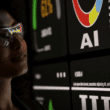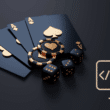If you create anything for a living, you know the pattern. You sit down to write, design or edit, then half an hour disappears into research, file hunting and tiny fixes. The actual creative part ends up squeezed into whatever energy you have left. In this article, you’ll learn what the top 7 AI tools are that will boost 10x your creative productivity.
AI tools will not replace your taste or your ideas. What they can do is clear away the heavy lifting so you spend more time on the parts only you can do. Used well, they give you more high quality ideas, more finished projects and far less boring busywork.
Below you will see seven practical AI tools that can genuinely multiply your creative output, along with a quick comparison table and a simple stack you can start using today.
What Creative Productivity Really Means Today
“10x productivity” sounds dramatic, but in creative work it is mostly about three outcomes.
You want to get from blank page to solid first draft faster. You want to explore more visual and conceptual options without needing a big team. So, you want your finished work to go out on time without spending nights fixing formatting, captions and small edits.
Modern AI tools fit neatly around that workflow. They turn rough notes into outlines, give you visual variations on demand, summarize research, clean up audio and connect your favorite apps so files move automatically. You still decide what is good, what is bad and what matches your voice.
Think of them as power tools in a workshop. They do not turn you into a carpenter by themselves, but in skilled hands they make it much easier to build something strong and beautiful.
AI Tool 1 ChatGPT For Ideas Drafts And Better Thinking: Top Creative Productivity Tools
Chat based tools such as ChatGPT work like a creative partner that never gets tired. You can use them at every stage of content creation. Learn what the top 7 AI tools are that will boost 10x your creative productivity and flow.
At the start, they are excellent for generating angles, headlines and hooks. For example, if you run a design agency, you can ask for ten newsletter ideas that connect AI and branding, then pick the two that feel most relevant and refine them in your own words.
In the middle of a project, you can paste bullet points, messy brainstorm notes or a transcript from a voice note and ask for a structured outline or first draft. That removes the slow part where you try to turn scattered thoughts into readable paragraphs.
Near the end, you can use ChatGPT as an editor. Ask it to tighten your intro, simplify complex explanations, suggest stronger calls to action and catch things that sound repetitive. The more examples of your own writing you feed into your prompts, the more natural the results will feel.
AI Tool 2 Image Generators For Visual Concepts
Image generators such as DALL·E and similar tools help you think visually without waiting for inspiration to strike.
You can quickly explore different visual directions for a campaign, test illustration styles for your brand or create moodboards for a landing page. Instead of trying to describe an idea in abstract terms, you generate five or ten variations, react to what you see and move toward what feels right.
For non designers, this is a huge advantage. You can bring more concrete references to your team, which makes feedback sessions faster and more collaborative. For designers, it becomes a way to explore unexpected combinations of style, color and composition.
Treat the outputs as concept art and reference material. Once you find a direction you like, bring it into your usual design tools and apply your own standards for quality, accessibility and brand consistency.
Top AI Creative Productivity Tools 3 Notion AI As Your Creative Second Brain
Notion AI turns your notes, documents and tasks into a living knowledge base that actually talks back. Keep reading to check what the top 7 AI tools are that will boost 10x your creative productivity.
You can drop in research articles, meeting notes and content ideas, then ask for clean summaries, key takeaways or action lists. When you are planning a new project, you can let Notion AI group related ideas, turn scattered thoughts into an outline and highlight older resources you might have forgotten about.
Because everything lives in one place, your past work becomes fuel for new work. Previous articles, campaign plans and scripts are not just files in a folder. They become examples the AI can reference when drafting new ideas in a similar style or structure.
The result is a creative system that gets smarter the more you use it, instead of a collection of random notes that slowly turn into clutter.
AI Tool 4 Canva Magic Studio For Fast Visual Content
Canva was already popular with marketers, social media managers and founders. Its AI features make it even more powerful for teams that need consistent visuals without a full time design crew.
Magic tools can clean up images, remove backgrounds, suggest layouts, generate visuals from short prompts and resize designs for different platforms. You can create one strong master design for a campaign, then adapt it into Instagram posts, story formats, YouTube thumbnails and email headers with just a few clicks.
For small teams, this can be the difference between posting occasionally and running a full content calendar with on brand visuals. For designers, it removes repetitive production tasks so they can focus on higher value creative decisions.
The important part is to define a simple set of brand rules first, such as fonts, colors and image style. Then let the AI handle variations that follow those guardrails.
Top AI Creative Productivity Tools 5 Descript For Video And Audio Creation
If you speak better than you type, Descript is an incredibly useful tool. It turns audio and video into text so you can edit your content like a document.
You record a podcast episode, tutorial or talking head video as usual. Descript transcribes it, then you make your first edit in the transcript, deleting sentences and filler words that you do not want. The software automatically updates the media to match those changes.
Suddenly, cutting a ten minute rambling explanation down to a sharp three minute video feels simple. You can also add subtitles, remove background noise and export clips for social media without leaving the interface.
This lowers the barrier to publishing spoken content. You can record more often, worry less about saying everything perfectly on the first take and trust that you can fix most issues later in the text view.
AI Tool 6 Runway For Motion Effects And Experiments
Runway is a playground for creative video work. It makes tasks that once felt technical and slow much more approachable.
You can remove or change backgrounds, extend shots so they run a bit longer, add stylized effects and even generate entirely new clips from simple prompts. For short form content, this is a big win. You can produce visually interesting intros, transitions and looping clips without a giant production setup.
It is also helpful during concept development. Before committing to a full shoot, you can use Runway to sketch different visual ideas, test pacing and see what kind of footage supports your message best.
You do not need to master every advanced option at once. Start with small, practical wins such as clean background removal, simple transitions and color adjustments. As you get more comfortable, experiment with more ambitious generative features.
Top AI Creative Productivity Tools 7 Automation Platforms As Your Creative Glue
Automation platforms such as Zapier and Make connect your AI tools, publishing tools and storage in the background. They quietly protect your focus, which is one of your most valuable resources.
You can send approved AI generated images straight into shared folders, pipe outlines from ChatGPT into Notion as new pages, turn Descript exports into scheduled tasks in your project manager or create drafts in your email service whenever a blog post is marked as ready.
You can also trigger quality and visibility checks. For example, when an article reaches the “final draft” stage on your board, an automation can send the content to an AI editor for a readability pass and generate social captions in a separate document.
Once these flows are in place, your creative work feels more like a smooth line than a jagged staircase. You ship more without feeling like you are juggling twenty tools by hand.
Quick Comparison Of The 7 AI Tools
| AI Tool | Main Strength | Best For | Learning Curve | Price Level* |
|---|---|---|---|---|
| ChatGPT | Ideas, drafting, editing and research | Writers, marketers, founders, educators | Low | Low To Medium |
| Image Generators | Fast visual exploration and concepts | Designers, brand builders, illustrators | Medium | Medium |
| Notion AI | Summaries and structured knowledge | Knowledge workers and project teams | Low | Low |
| Canva Magic Studio | Everyday visual content and social assets | Social media and marketing teams | Low | Low To Medium |
| Descript | Text based audio and video editing | Podcasters, YouTubers, educators | Medium | Medium |
| Runway | Motion experiments and visual effects | Video creators and experimental artists | Medium To High | Medium To High |
| Automation Platforms | Connecting tools and removing busywork | Any professional with repeatable tasks | Medium | Varies |
*Always check current pricing on the official site, since plans change often.
How To Turn These Tools Into A Simple Creative Stack
You do not need to master every AI app in existence. To see results fast, build one simple stack that fits how you already work. A practical starting point looks like this.
- Choose A Core Writing Partner
Pick ChatGPT as your main tool for ideas, outlines and first drafts. Create prompt templates for your most common tasks, such as blog posts, email campaigns or product pages, and save them so you are not starting from scratch every time. - Add A Visual Workhorse
Use an image generator plus Canva Magic Studio to cover concept exploration and everyday assets. Generate rough concepts, then produce polished versions and platform specific variations inside Canva using your brand kit. - Layer In Memory And Automation
Store research, briefs and final content in Notion, using Notion AI to summarize and repurpose your best pieces. Then connect everything with an automation platform so new assets move to the right place, stakeholders get notified and publishing checklists run automatically.
Once this core system feels natural, you can plug in Descript and Runway for higher production value video, without changing the basic flow.
Mistakes To Avoid With Top AI Creative Productivity Tools
A few common mistakes keep creators from getting real leverage out of AI.
One mistake is using tools only as shortcuts instead of as thinking partners. If you accept the first version of every output, your content will sound generic. Always ask for alternatives, share examples of your own style and give concrete feedback in your prompts.
Another mistake is overcomplicating your stack. If you bounce between six apps for every post, the friction cancels out most gains. Decide on one main app for writing, one for visuals and one for task management, then stick with that for at least a month before you change anything.
A third mistake is forgetting your audience while chasing productivity. AI can help you publish more often, but volume means little if the work does not solve a real problem for the people you want to reach. Use the extra capacity to do better research, run more experiments and tell clearer stories, not just to flood your feeds.
Your Next Step Today
The fastest way to feel the benefits of AI tools is to apply them to something you are already working on.
Pick one project that is on your plate this week. Draft it with ChatGPT instead of starting from zero. Build a small set of visuals with an image generator and Canva. Edit your next video or podcast in Descript. Connect just two of your favorite tools with a simple automation that saves you a manual step.
Notice where you save the most time and where the work feels lighter or more fun. Then commit to using that specific tool on every similar project for the next month.
Over time, you will not only publish more. You will also have more energy for the kind of deep creative thinking that no tool can replace.