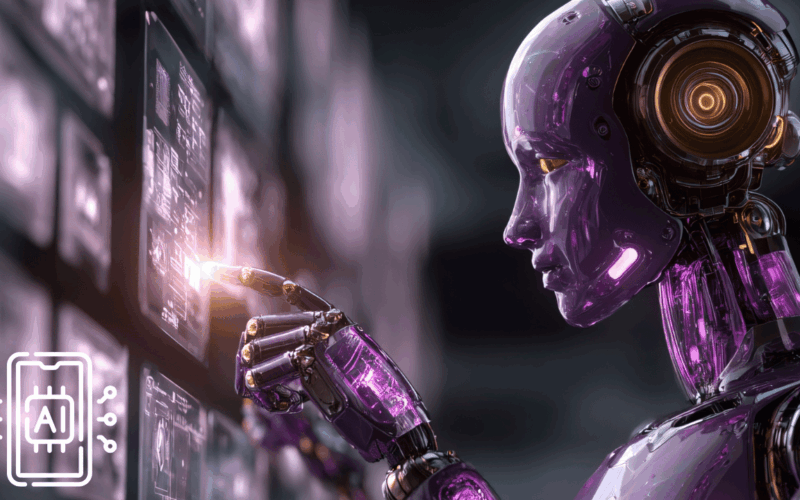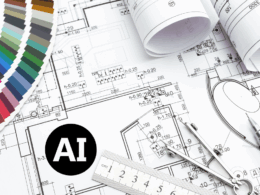Speed wins in mobile. The first team to ship a useful app gets users, feedback, and momentum. The problem is that traditional development is slow. Scoping drags, design stalls, and backlogs grow. Low code and no code platforms change that pace, and AI is the accelerator that makes them feel like superpowers. With the right workflow you can move from a rough idea to a working build in days, not months, and you can do it without a large engineering team. In this article, you’ll learn how to make mobile apps 5x faster and understand how AI is building mobile apps (low-code and no-code guide).
This guide shows how to use AI to plan, design, build, test, and ship mobile apps five times faster. You will see a practical blueprint, a comparison table, and concrete prompts you can try today. Whether you are a founder, a product manager, or a scrappy marketer with a side project, the steps below will get you shipping.
Start With An Outcome, Then Draft The Smallest Useful App
Fast teams start with a sentence that looks like this. A first time user can sign up, complete one core action, and get a clear result in under five minutes. Everything else is a future version. Write your sentence, list the three screens required to make it true, and stop there for version one. AI helps you pressure test that cut. Ask your assistant to list the minimum data you must collect, the validations you cannot skip, and the one metric that proves value. You now have a scoped target you can actually build.
Use AI To Turn Notes Into Wireframes And Flows: How is Building Mobile Apps
Most delays come from fuzzy screens and unclear flows. Fix that early. Paste your outcome sentence and screen list into your favorite design assistant. Ask for wireframes with standard mobile patterns, clear tap targets, and short forms. Request a user flow that covers happy path, error states, and empty states. You will get a starting point in minutes. Clean it, then ask for copy suggestions for labels, helper text, and empty screens. Your wireframes become implementation ready without a long back and forth.
Pick A Platform That Matches Your Skills And Timeline
You do not need to marry a platform. You need one that gets version one into people’s hands quickly. If your team is mostly non technical, a no code builder with native mobile packaging works well. If you have a developer who can write small functions, a low code platform gives you more control. Make the choice based on two questions. Can we ship version one in two weeks. Can we maintain it without derailing our day jobs. If both are yes, you picked well.
Generate Clean Data Models And Sample Content
AI shines at structure. Ask for the smallest set of entities and fields that support your flow. If you are building a habit tracker, you will see User, Habit, Check In, and Reminder. Request field types and validations. Ask for ten rows of realistic sample content for each entity so you can test lists, filters, and charts without manual entry. Use those rows to populate your development database. You will find edge cases before you write a line of custom logic.
Convert Natural Language Into Working Logic: How AI is Building Mobile Apps (Low-Code No-Code Guide)
Modern low code tools let you describe a rule in plain English and then translate it into actions or code snippets. Use this to define triggers, guards, and error messages. For example, when a user creates a habit with a duplicate name within the same category, show a short error and suggest a variation. Keep rules readable. Name them in a way that your future self can understand. If something feels too clever, split it into two smaller rules.
Design In Public With AI Assisted UX: How AI is Building Mobile Apps
Good design is a set of sensible defaults applied consistently. Let AI propose a color system with accessible contrast, a type scale that reads well on small screens, and spacing that keeps fingers happy. Ask it to generate alternative icon labels for non native speakers and to rewrite any paragraph that needs fewer words. Your app will look like it belongs on a phone, not like a desktop site squeezed onto a small screen.
Use AI To Generate Real Test Cases
Manual testing breaks when you only try the happy path. Ask your assistant to generate fifty scenarios for signup, login, purchase, or any flow you have. Include slow connections, accented characters, time zone shifts, and device rotation. Feed those cases into your test plan. Where your platform supports it, turn them into automated checks that run on every build. Fewer surprises, fewer late nights, faster releases.
Plug In Models Thoughtfully, Not Everywhere
It is tempting to add AI to every screen. Do not. Add it where it clearly improves user outcomes. Three good patterns. Summaries that save time. Classifications that route work. Generators that create helpful defaults the user can edit. Keep prompts short and focused. Store them next to the feature they support. Give users a quick way to provide feedback and improve outputs over time. Slow is smooth, smooth is fast.
Ship Small, Then Iterate Weekly: How AI is Building Mobile Apps (Low-Code No-Code Guide)
Speed comes from a rhythm you can sustain. Plan one release per week that makes one flow faster or clearer. Use analytics to check if the change helped. Track three numbers. First run success rate for your core action. Time to completion for that action. Number of support interactions per one hundred users. When those trend in the right direction, add a second flow. Your app grows from a strong core instead of a list of features.
Build A Lightweight Content And Feedback Loop
You do not need a giant backlog. You need a rolling list that captures what users say and what the data shows. Keep it tight. Bugs and UX snags at the top, small improvements in the middle, nice to haves at the end. Use AI to summarize app store reviews, chat transcripts, and survey responses into themes, then pick one theme for the next weekly release. Close the loop with short in app notes that explain what changed and why it matters.
A Practical Table You Can Copy For Your Project: Low-Code & No-Code Guide
Use this as a quick planning guide for a low code or no code build. It pairs a stage with a clear deliverable, a useful AI task, and a speed tip you can apply today.
| Stage | Core Deliverable | AI Task That Helps | Speed Tip |
|---|---|---|---|
| Scope | One Sentence Outcome And Three Screen List | Ask for the minimum data and one success metric | Lock scope before tools so you do not rebuild midstream |
| UX | Clickable Wireframes With Copy | Generate wireframes, empty states, and label options | Reuse standard patterns so users do not have to learn your app |
| Data | Entities, Fields, Validations | Create models and sample rows for tests | Seed the database to catch edge cases early |
| Logic | Triggers, Guards, Errors | Translate plain language rules into actions | Split complex logic into small readable rules |
| Visuals | Color, Type, Spacing, Icons | Propose an accessible palette and type scale | Keep contrast high for outdoor use |
| Content | Help Text, Onboarding, Microcopy | Rewrite long text into short, active guidance | Add inline hints rather than long tutorials |
| Testing | Scenarios And Regression Checks | Generate edge cases and device matrices | Automate the top ten checks before your first release |
| Analytics | Events And Funnels | Suggest event names and funnel steps | Track first run success rate above all |
| Launch | Store Listings And Screenshots | Draft SEO friendly descriptions and captions | Use screenshots that tell a three step story |
| Iteration | Weekly Release Notes | Summarize feedback into themes and next steps | Ship one improvement per week to keep momentum |
Example Ten Day Sprint For A First Build
- Day one. Write your outcome sentence and three screen list. Ask for the smallest data model that supports them. Create sample rows.
- Day two. Generate wireframes for those screens. Clean labels and helper text. Ask for empty and error states. Build a clickable prototype.
- Day three. Pick a platform. Set up authentication and a basic navigation shell. Import your sample data.
- Day four. Implement the first screen fully, including validations and errors. Connect analytics events for view, submit, and success.
- Day five. Implement the second screen. Add one small quality of life feature like a smart default or a saved draft.
- Day six. Implement the third screen. Add a simple settings panel for notifications or language.
- Day seven. Run AI generated test scenarios on three devices. Fix the top issues. Add an in app feedback form.
- Day eight. Draft your store listing copy, screenshots, and a thirty second video. Generate alternate headlines for search.
- Day nine. Soft launch to a small group. Collect feedback. Summarize themes and pick three fixes.
- Day ten. Ship the fixes. Submit to the store if your platform requires it. Post a short note that explains what the app does in one sentence, who it helps, and what is coming next.
Common Pitfalls And The Better Move
Do not start with a feature catalog. Start with one outcome that you can measure. Do not let AI design from scratch without constraints. Give it patterns to follow. Do not bolt a model onto every action. Add it where it reduces steps or confusion. Do not skip analytics. You cannot improve what you cannot see. Do not overfit to your first ten users. Pair qualitative notes with the metrics in your funnel before you commit.
Hiring And Handing Off Without Losing Speed
You might bring in a freelancer to tighten visuals, write a tricky connector, or prep store assets. Give them your outcome sentence, data models, rule names, and test scenarios. Ask AI to generate a one page technical brief that includes these pieces and a glossary. The clearer your handoff, the less rework, the faster your release.
How AI is Building Mobile Apps (Low-Code No-Code Guide) Final Thoughts
Low code and no code let you move quickly. AI makes that speed sustainable. It shortens the time from idea to wireframe, from wireframe to build, from build to test, and from test to iteration. You still make the hard calls. You still decide what to ship and when. The difference is that your tools keep up with your ambition. Start small, scope hard, and ask your assistant for structure every time you feel stuck. Five times faster is not hype when you remove the friction from every step.