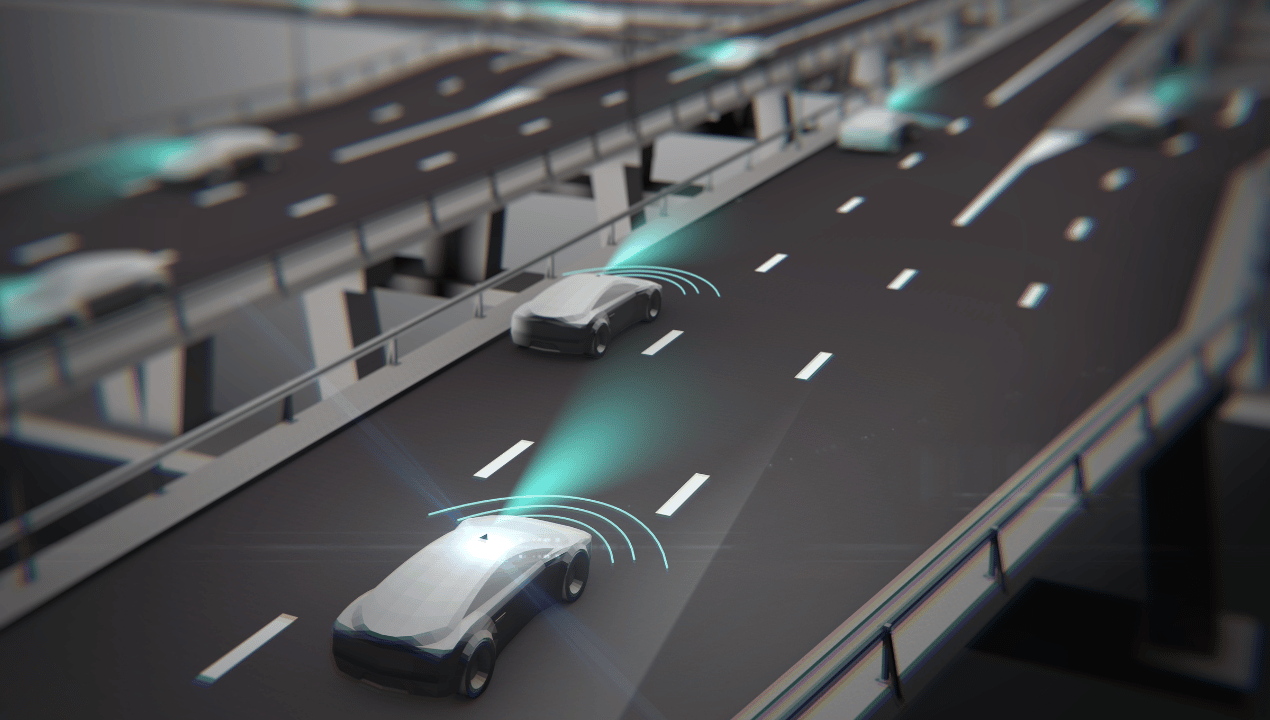Teachers wear many hats. Planner, curator, coach, grader, tech support. Artificial intelligence can lighten the load, not by replacing your judgment, but by speeding up the repetitive parts of the job and giving you stronger starting points. The trick is choosing tools that fit real classroom needs and using them with intention. This guide explains what to look for, compares ten standout tools, and shows simple workflows that move you from idea to lesson to feedback with less stress and better results. In this article, we’ll explore the top 10 AI tools for teachers, from lesson planning to automated grading, with the best artificial intelligence features.
What makes an AI tool classroom ready
A good classroom tool saves time right away. It respects student privacy. Moreover, produces drafts that are easy to edit. It integrates with the platforms you already use. Most important, it helps you teach in a more human way. AI can brainstorm, summarize, check for gaps, and organize information. You set the goals, choose the examples, and add the context your students need.
The comparison at a glance: Automated grading AI
Use this table as a quick shopper’s guide. Pick two or three that solve your most painful tasks first. Add others later.
| Tool | Best use | Quick win | Watch out for |
|---|---|---|---|
| MagicSchool AI | Lesson planning, rubrics, accommodations | Generate a first draft lesson plan with objectives, checks for understanding, and a rubric in minutes | Treat outputs as a draft, add your standards and local context |
| ChatGPT | Idea generation, differentiation, formative questions | Turn a topic and a reading level into three versions of a reading passage with questions | Do not paste student data, verify facts and sources |
| Khanmigo | Student tutoring and teacher prompts inside Khan Academy | Give students guided practice with hints that adapt to their steps | Works best when tied to Khan content and assigned skills |
| Google Classroom with Practice Sets | Autograding and hints in Google ecosystem | Use Practice Sets to give instant feedback on math and science questions | Confirm answer keys and accepted formats before assigning |
| Microsoft Copilot and Learning Accelerators | Drafting prompts, feedback inside Microsoft 365 and Teams | Use Reading Coach and Speaker Coach for individualized practice | Train students to reflect on feedback rather than chase scores |
| Gradescope | Assisted grading for quizzes and open responses | Build a rubric once, apply it across a whole stack of submissions | Set clear policies for partial credit and show examples to students |
| Quizizz AI | Fast creation of quizzes and exit tickets | Import text or a link, then auto generate items and distractors | Review item quality and alignment before you go live |
| Edpuzzle with AI questions | Interactive video lessons | Add auto generated checks for understanding to any video | Keep clips short and purposeful to avoid passive viewing |
| Diffit for Teachers | Reading level adjustments and activities | Paste a passage, receive leveled versions with vocabulary and questions | Check complexity and cultural context, refine as needed |
| Canva Magic Write and classroom templates | Visuals, worksheets, anchor charts | Spin up a worksheet or poster with strong layout and clear icons | Keep type large and colors high contrast for accessibility |
How to put these tools to work this week: Teachers AI
Start with the planning task that drains you the most. Then try a small four step loop. Plan, build, deliver, review for an automated grading AI.
Plan with MagicSchool AI or ChatGPT. Give a clear prompt. Subject, grade, standard, outcome, time, and available materials. Ask for an outline with checks for understanding and ideas for quick differentiation.
Build with Google Practice Sets, Quizizz AI, or Canva. Turn the outline into activities. Practice Sets handle short answer and math directly inside Classroom with hints. Quizizz creates fast quizzes that keep energy up. Canva gives you clean handouts and anchor charts that look like you worked with a designer.
Deliver with Edpuzzle or Khanmigo. For videos, keep segments short and insert questions so students use the pause to think. For skill practice, Khanmigo supports step by step work with hints rather than answers. Circulate and coach while the tools handle repetition and immediate feedback.
Review with Gradescope or Copilot. Gradescope lets you apply a consistent rubric across many responses and see where students are stuck. Copilot helps you summarize common errors and draft a reteach plan. Use the time you saved to write two lines of personal encouragement on a few papers each day.
Ten tools in more detail with classroom ideas
MagicSchool AI
Built for teachers. Choose from generators for lesson plans, rubrics, unit outlines, parent emails, and accommodations. A middle school science teacher can enter a standard about photosynthesis, request a hands on lesson with a quick demo and a three level exit ticket, then edit the draft to match lab materials on hand. Use the rubric tool to set criteria that match your grading philosophy. Keep your voice present. Add your favorite examples and local references.
ChatGPT
Flexible and fast for brainstorming and adaptation. Ask for three ways to introduce ratios with sports examples for sixth grade. Paste your own reading passage and request questions at two difficulty levels with answer keys. Use it to rewrite directions in student friendly language. Avoid sharing student names or sensitive data. Treat every output as a draft you will check and shape.
Khanmigo
An AI assistant connected to the Khan Academy library. Students work through math and science content with guided hints rather than straight answers. Teachers can pull quick prompts for discussion and get help writing questions that target common misconceptions. Pair it with your mini lesson. Assign a focused set of practice items. Monitor where hints cluster to decide what to reteach.
Google Classroom with Practice Sets
Strong for short answer and structured questions. You upload a set, mark correct answers and common variations, then Classroom gives instant feedback and hints. This reduces make work grading so you can spend your energy on extended responses and conferences. Before you assign, test your set with two fake submissions to confirm acceptable answer formats.
Microsoft Copilot and Learning Accelerators
If your district uses Microsoft 365 and Teams, you can bring AI into your existing workflow. Reading Coach and Speaker Coach provide practice with immediate feedback on fluency and presentation. Copilot helps outline emails, draft assignment descriptions, and summarize open responses when you need a quick pulse. Use the algorithms to get started. Use your professional judgment to conclude. As a reuslt, presento n our list of AI tools for teachers, from lesson planning to automated grading.
Gradescope
Ideal for paper based quizzes, work shown problems, and open response items. You scan submissions, create a rubric, and apply it click by click. The system groups similar answers so you grade faster and more consistently. Share the rubric with students before the assessment to reduce confusion. After grading, export a list of common errors and turn them into review stations.
Quizizz AI
Good for bell ringers, checks for understanding, and lively review. Paste your notes or link an article. Generate items. Keep what fits and rewrite what does not. Use power ups sparingly if your group gets distracted. For quick differentiation, duplicate a set and adjust a few stems. Assign one version to students who need a lighter start, another to those ready for a stretch.
Edpuzzle with AI questions
Turn any short video into an active lesson. The AI suggests question spots. Replace one or two with prompts that ask for explanation in the student’s own words. Keep each clip under five minutes. Insert a note before a tough section so students know what to look for. Use the dashboard to spot where many students replayed or answered incorrectly, then address those moments live using AI tools for teachers, from lesson planning to automated grading.
Diffit for Teachers
Paste a reading selection and request adapted versions at different levels with vocabulary lists and comprehension questions. This is direct help for mixed readiness classes and for multilingual learners. Skim for nuance and local relevance. Swap out terms that may not fit your community. Use the generated vocabulary to create quick games or discussion starters.
Canva Magic Write and classroom templates
Fast design for people who are not designers. Create a one page organizer, a lab diagram, a reading bookmark, or an anchor chart. Magic Write helps with text, while templates make layout painless. Keep fonts large and legible. Stay within two or three colors. Add icons that cue meaning for students who need visual support.
Sample five day workflow using AI with intention teachers tools
Monday
Plan the week in thirty minutes. Use MagicSchool AI to draft objectives and a daily outline for your current unit AI tools for teachers, from lesson planning to automated grading. Drop checkpoints into the plan, then adjust to fit your time blocks and available materials.
Tuesday
Build practice and visuals. Create one Practice Set for core skills and one Quizizz activity for energy. Use Canva to make a reference sheet. Print a few copies for students who prefer paper.
Lesson Planning AI of Wednesday
Teach with an interactive video segment. Use Edpuzzle to add two checks for understanding and one short reflection prompt. Walk the room while students work. Pull two students for a quick conference.
Thursday
Assign focused practice. Use Khanmigo or your preferred platform. Keep the set tight so you can review in one sitting. Note which hints students used. Adapt your small group plan for the next day.
Friday: Lesson Planning AI
Assess lightly and give feedback quickly. Use Gradescope to apply a simple rubric to two open response questions. Ask Copilot to summarize common strengths and one class wide focus area. Close with a short celebration of progress.
Prompts that produce better outputs
Clear inputs produce better drafts. Try these structures and adapt to your subject.
Write a sixty minute lesson plan for ninth grade Algebra on solving systems by substitution. Include a hook that uses a real life example, a guided practice segment with three problems, one short collaborative activity, and an exit ticket with two items. List materials and anticipated misconceptions.
Adapt this passage about ecosystems for a fourth grade reading level. Keep key terms, reduce sentence length, and provide a five item vocabulary list with student friendly definitions. Add three comprehension questions with short answer keys.
Generate ten multiple choice questions on causes of the American Revolution for eighth grade. Include two questions that target common misconceptions. Provide rationales for correct and incorrect choices.
Privacy, bias, and academic integrity teachers AI tools
Use AI with care. Never paste student names or identifying details into a prompt. Review content for bias and cultural fit. Teach students how to use AI ethically. Citation matters. Thoughtful process matters. If you allow AI for brainstorming, require a reflection on how they used it and what they changed. If you prohibit AI on a task, be explicit and explain why the skill is important to practice unaided.
Troubleshooting common issues
If outputs feel generic, supply more context. Grade level, standards, local examples, and the specific misconception you want to address. If AI invents facts, demand sources or provide the source yourself and ask for transformation only. If students chase points instead of learning, use the tools for quick feedback while you center class time on discussion, modeling, and projects.
Final thoughts
AI is best when it disappears into good teaching. It should shorten setup time, expand your idea bank, and free you to build relationships. Start small. Pick the one part of your week that drains you. Use a tool from this list to cut that time in half. Spend the minutes you recover on the parts of teaching that no algorithm can replace. Your students will feel the difference, and you will feel it too.