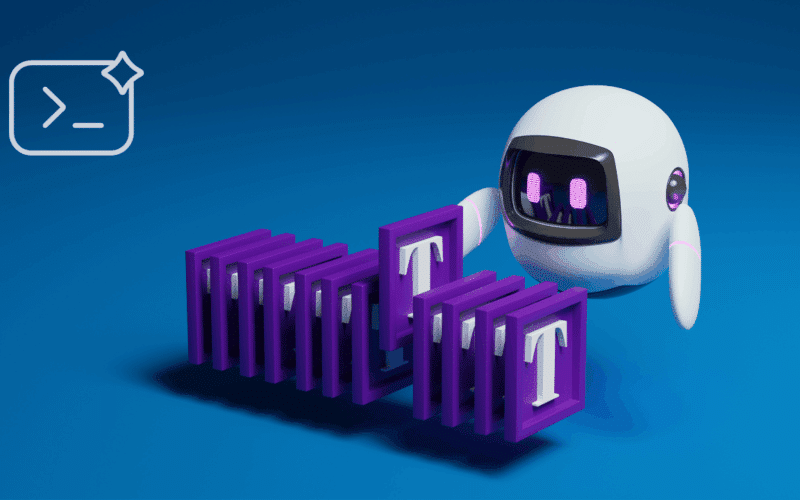If you work with design, you probably feel a quiet shift happening. The project does not start with an empty Photoshop canvas or a blank Figma frame anymore. It starts with a sentence. In this article, you’ll learn how to go from prompt to product with the top 5 essential AI creativity tools that are replacing Photoshop and Figma.
You write a prompt, press generate, and a few seconds later you see a hero image, a full landing page layout, or an entire mobile flow. It is not perfect, but it is close enough that you spend your time editing instead of starting from zero.
This is what “from prompt to product” really means. AI creativity tools are no longer fun toys. They are becoming the default way to explore concepts, build assets, and ship real experiences, especially for solo founders, marketers, and lean design teams. AI assistants already suggest layouts from your brand colors, help you assemble content blocks, and keep visuals consistent across formats.
You do not need to throw away Photoshop or Figma. You just need to understand which parts of the old workflow are now better handled by five new categories of AI tools.
Why AI Creativity Tools Are Replacing Classic Design Software
Classic tools give you full control, but they also demand time and deep expertise. Every button, gradient, and layout decision is in your hands. AI creativity tools flip that equation. They handle the repetitive and mechanical tasks so you can focus on direction, narrative, and taste.
Three changes drive this shift. AI Creativity Tools Replacing Photoshop and Figma
First, AI engines can now generate images and layouts that look good enough for real campaigns, not only for moodboards. They understand style, lighting, and composition well enough that the “first draft” stage becomes almost instant. openaisuite.com
Second, AI design assistants can read your brand elements and propose visual systems that stay consistent. Instead of manually nudging every component, you ask for a “clean dashboard in our brand colors for marketing managers” and get several usable options. Visualmodo+1
Third, AI website builders and no code platforms bridge the gap between design and development. They take prompts, wireframes, or existing designs and output responsive code that plays nicely with WordPress or headless stacks, which removes a lot of friction between designers and developers.
Together, these changes explain why more teams use Photoshop and Figma as finishing tools, while AI creativity platforms handle exploration, variation, and production for everyday work.
How Prompt To Product Workflows Actually Happen: AI Creativity Tools Replacing Photoshop and Figma
A modern AI driven workflow still follows familiar stages. The difference is that prompts replace many of the manual steps inside each one.
You begin with discovery. Instead of sketching ten rough directions by hand, you describe the problem in natural language. For example, you might ask for a “dark fintech dashboard focused on cash flow insights for small business owners” or a “colorful landing page for a language learning app aimed at teenagers.”
Next comes generation. An AI engine gives you several visual options. You scan them, mark what feels right, and ask for variations that push closer to your brand.
Then you refine. You fix faces, adjust typography, move the focus of the image, or replace elements. This usually happens inside an intelligent editor that understands context, not only pixels.
After that, you structure the result. A UX or UI copilot helps you turn attractive screens into complete flows with components, spacing rules, and basic code. You still control hierarchy and interaction, but you are not dragging rectangles around for hours.
Finally, you ship. An AI aware site builder or design to code tool turns your designs into real pages or prototypes that users can click and that marketers can track.
The creative eye is still yours. The heavy lifting moves to tools that understand prompts.
AI replacing Photoshop and Figma Essential Tool One: Generative Image Studios For Concepts And Hero Visuals
Generative image tools are often the first step in this new stack. They take text prompts and turn them into high resolution images that feel like a mix of photography, illustration, and concept art.
For designers and marketers, these tools shine in three areas. They are perfect for rapid moodboard exploration when you need to see how a style plays with your brand before committing. So, produce hero visuals and campaign key art without the cost and delay of stock hunting or custom shoots. They also give you flexible backgrounds, textures, and abstract visuals that fit any layout.
The secret with generative image tools is not poetic prompts. It is specific prompts. Mention audience, emotion, color direction, and format. A sentence like “homepage hero for a wellness app, soft gradients, friendly people, space for headline on the left” will usually outperform a vague “beautiful landing page image.”
Once you have three or four promising generations, you pick the one that best fits your message and move it into an editor for cleanup.
Essential Tool Two: Smart Image Editors That Clean And Extend Your Assets
Even a strong AI image almost always needs adjustments. Maybe the product looks slightly off, or the composition needs more negative space for copy. This is where intelligent editors step in.
Instead of painting layer masks and carefully cloning pixels, you select an area and tell the tool what you want. Remove a distracting object, extend the background to fit a wide hero layout, change the lighting from cold to warm, or swap a generic laptop for your actual interface. Generative editors such as Adobe Firefly and similar systems are built exactly for these tasks: AI replacing Photoshop and Figma.
You can also use these editors to upscale images for print, smooth artifacts, and create multiple crops for social media. The important shift is that you spend your time deciding what should change, not working out how to do it technically.
For many teams this replaces most of their day to day Photoshop work. Photoshop does not disappear. It becomes the expert level scalpel, while AI aware editors handle the fast, flexible edits.
Essential Tool Three: Layout And Brand Systems That Work From Prompts
Once your visual direction is clear, you still need social posts, slide decks, ads, one pagers, and internal documents. In the past that meant a lot of manual layout work or reliance on a dedicated designer for every small request from prompt to product.
AI powered layout and brand systems change this. Platforms aimed at non designers now use AI to analyze your logo, colors, and typography, then propose complete designs that feel cohesive. You might write a short brief such as “product launch announcement for B2B audience” and instantly see multiple carousels, banners, and email headers that follow your brand rules.
This is especially powerful for marketing teams. You can generate a full set of campaign assets, then hand them to a designer who refines only the pieces that will receive heavy traffic. Smaller or internal assets can ship exactly as they are.
The trick here is to treat these tools as layout partners, not final arbiters of taste. You still need to adjust hierarchy, trim copy, and make sure the message is precise. Over time your saved brand kit and templates will teach the AI what “good” looks like for you.
AI Creativity Tools 4: UX And UI Copilots Inside Your Design Stack
For digital product teams, the biggest bottleneck is rarely a single screen. It is the number of flows and variations you need. New onboarding, another pricing experiment, a fresh dashboard, a settings redesign. Doing all of that by hand in Figma is slow.
UX and UI copilots built into design tools speed that up dramatically. They can generate wireframes and full fidelity screens from prompts, apply consistent spacing and grid systems, and even propose alternative layouts for the same flow. They also help designers translate vague product requirements into concrete interface ideas that stakeholders can react to.
Imagine you receive a request that says “make analytics easier to understand for non technical users.” Instead of staring at a blank frame, you ask your copilot for “analytics overview screen for small business owners with three main cards, simplified charts, and a bold call to action.” Within moments you get several starting points. You then refine, combine, and adjust.
The result is not a complete replacement for Figma. It is a different way to use it. Figma becomes a collaboration space where humans and AI iterate together from prompt to product.
Essential Tool Five: AI Site And Product Builders That Ship Real Experiences
The final step is moving from static layouts to live experiences. Historically this handoff between design and development created a lot of friction. Developers received complex files and had to rebuild them by hand. Designers had to check every pixel in staging.
AI aware website builders and design to code platforms close this gap. They combine layout intelligence with code generation. You describe the site, feed in your visual assets, and the tool outputs responsive pages that already follow basic performance and accessibility guidelines. Many of them integrate directly with WordPress and other content systems, so marketers can adjust copy and sections without breaking the design and AI is replacing Photoshop and Figma.
For simpler marketing pages this can fully replace the traditional “design in Figma, implement in code” loop. For more complex products, these builders still provide a fast way to prototype and validate ideas before a full implementation.
The key is to keep control over structure. Use AI to draft, then refine sections, navigation, and calls to action by hand. Always test on real devices before a public launch from prompt to product.
Comparison Table Of AI Creativity Tools That Replace Parts Of Photoshop And Figma
| Tool Type | Main Job In The Workflow | What It Replaces Most Often | Typical Outputs | Who Benefits Most |
|---|---|---|---|---|
| Generative Image Studio | Turns prompts into concept art and hero visuals | Early Photoshop sketching and manual moodboard creation | High resolution images, abstract textures, illustrations | Brand designers, marketers, content creators |
| Smart Image Editor | Cleans, extends, and personalizes visuals | Manual masking, retouching, background work in Photoshop | Campaign ready key art, clean social crops, on brand variations | Designers under time pressure, social teams |
| Layout And Brand System | Generates on brand layouts for everyday assets | Repetitive banner and slide production workflows | Social posts, decks, ads, simple one pagers | Marketing teams, founders without a full design team |
| UX And UI Copilot | Creates flows and screen variations from prompts | Blank Figma frame, early wireframing, repetitive component layout | Wireframes, pixel ready screens, component suggestions | Product designers, UX teams, product managers |
| AI Site And Product Builder | Transforms prompts and designs into live experiences | Manual front end builds for simple sites and prototypes | Responsive landing pages, microsites, interactive prototypes | Agencies, solo founders, growth and content teams |
You do not have to adopt every category at once. Most people start with generative images and smart editors, then gradually introduce layout systems, UX copilots, and builders as they feel the bottlenecks in their current setup.
How To Bring AI Creativity Tools Into Your Daily Workflow
The most common mistake is trying to switch your entire stack overnight. A better approach is to treat AI creativity tools as experiments that slowly become habits, from prompt to product.
Pick one part of your process that always drags. Maybe it is coming up with fresh hero images, or producing endless ad variations. Commit to using a generative image tool and an intelligent editor only for that stage over the next few projects. Compare the time and quality with your old method.
Next, build a simple brand kit inside an AI layout platform. Upload your logo, set core colors, choose type that matches your current system. Then feed it real briefs. Launch announcements, webinar promotions, feature updates. Over a month or two, you will see what the AI understands and where you still need tight manual control.
If you work on digital products, add a UX copilot to the early ideation sessions. Use it to generate alternate flows you might not have considered. Keep your own judgment in charge, but let the tool challenge your defaults.
Finally, run a small project entirely through an AI focused website builder. A landing page for a new offer, a simple event site, or a standalone campaign hub works well. Treat this as a sandbox where you measure how fast you can go from brief to live page without sacrificing clarity or performance.
Throughout this process, keep notes. Save your best prompts, screenshots, and outcomes. Over time those become an internal playbook that makes your team faster while keeping your visual language unique from prompt to product.
Final Thoughts: Designers Who Use AI Hold The Real Advantage
AI creativity tools are not here to erase Photoshop and Figma. They are here to change where those tools sit in the process. Hand work moves to the end of the chain, where fine tuning matters most. Prompt driven systems handle the heavy lifting at the beginning and middle.
If you care about craft, this is good news. You get more time for story, narrative, and subtle details. If you do not have formal design training, this is also good news. You can now ship visuals and interfaces that would have required a full team a few years ago.
From prompt to product is no longer a future concept. It is how a growing number of real teams already work. The sooner you learn to direct these five categories of AI creativity tools, the easier it becomes to turn your ideas into something people can actually click, share, and buy from prompt to product.